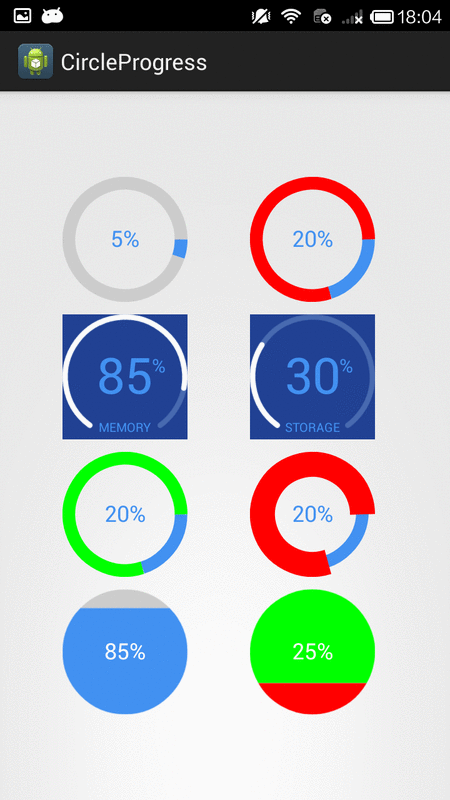Through this post, I will introduce one of them - quite exciting lib: CircleProgress. It can make 3 ProgressBar style: Donut, Arc and Circle, they're looking like this:
To use it, please add dependency to your local build.gradle file (usually in app module):
compile 'com.github.lzyzsd:circleprogress:1.1.0@aar'Creating a layout for running activity, in this project, I make 3 ProgressBars corresponding to 3 styles:
Go to Github library page, we can find out the way to change it's text, color, style,...by see features in <declare-styleable> arrays. Okey, when running, output will become:
In programmatically code, I get a file from URL, save it to SD card. By ProgressBars, showing process percentages is their duty. With "download" work, I use an AsynTask which run in background thread. In this AsyncTask class code, we update ProgressBars in onProgressUpdate() method:
/**
* Updating progress bar
* */
protected void onProgressUpdate(String... progress) {
// setting progress percentage
donutProgress.setProgress(Integer.parseInt(progress[0]));
circleProgress.setProgress(Integer.parseInt(progress[0]));
arcProgress.setProgress(Integer.parseInt(progress[0]));
}
Above method was called in doInBackground() through publishProgress(int) command. Moreover, we get parts of file from URL and save it to ouput file in this method, too:
@SuppressLint("SdCardPath")
@Override
protected String doInBackground(String... f_url) {
int count;
try {
URL url = new URL(f_url[0]);
URLConnection conection = url.openConnection();
conection.connect();
// getting file length
int lenghtOfFile = conection.getContentLength();
// input stream to read file - with 8k buffer
InputStream input = new BufferedInputStream(url.openStream(),
8192);
// Output stream to write file
String fileExtenstion = MimeTypeMap.getFileExtensionFromUrl(f_url[0]);
String fileName = URLUtil.guessFileName(f_url[0], null, fileExtenstion);
OutputStream output = new FileOutputStream(filePath + fileName);
byte data[] = new byte[1024];
long total = 0;
while ((count = input.read(data)) != -1) {
total += count;
// publishing the progress....
// After this onProgressUpdate will be called
publishProgress("" + (int) ((total * 100) / lenghtOfFile));
// writing data to file
output.write(data, 0, count);
}
// flushing output
output.flush();
// closing streams
output.close();
input.close();
} catch (Exception e) {
Log.e("Error: ", e.getMessage());
}
return null;
}
And at onCreate() method of our Activity, invoke this AsynTask through this line:
new DownloadTask().execute(URL);Also in this Activity, after download complete, a Button will visible and after click on it, containing folder (in sdcard) will be opened:
private View.OnClickListener onClickListener() {
return new View.OnClickListener() {
@Override
public void onClick(View v) {
Intent intent = new Intent(Intent.ACTION_GET_CONTENT);
Uri uri = Uri.parse(filePath);
intent.setDataAndType(uri, "*/file");
startActivity(Intent.createChooser(intent, "Open Folder"));
}
};
}
Finally, full code for this main activity, which contained all our work:
package devexchanges.info.circleprogressbar;
import android.annotation.SuppressLint;
import android.content.Intent;
import android.net.Uri;
import android.os.AsyncTask;
import android.os.Bundle;
import android.support.v7.app.AppCompatActivity;
import android.util.Log;
import android.view.View;
import android.webkit.MimeTypeMap;
import android.webkit.URLUtil;
import android.widget.Toast;
import com.github.lzyzsd.circleprogress.ArcProgress;
import com.github.lzyzsd.circleprogress.CircleProgress;
import com.github.lzyzsd.circleprogress.DonutProgress;
import java.io.BufferedInputStream;
import java.io.FileOutputStream;
import java.io.InputStream;
import java.io.OutputStream;
import java.net.URL;
import java.net.URLConnection;
public class MainActivity extends AppCompatActivity {
private DonutProgress donutProgress;
private CircleProgress circleProgress;
private ArcProgress arcProgress;
private View btnGo;
@SuppressLint("SdCardPath")
private static final String filePath = "/sdcard/Download/";
private static final String URL = "YOUR_DOWNLOAD_LINK";
@Override
protected void onCreate(Bundle savedInstanceState) {
super.onCreate(savedInstanceState);
setContentView(R.layout.activity_main);
donutProgress = (DonutProgress) findViewById(R.id.donut_progress);
circleProgress = (CircleProgress) findViewById(R.id.circle_progress);
arcProgress = (ArcProgress) findViewById(R.id.arc_progress);
btnGo = findViewById(R.id.btn_go);
btnGo.setOnClickListener(onClickListener());
//download file from Internet
new DownloadTask().execute(URL);
}
private View.OnClickListener onClickListener() {
return new View.OnClickListener() {
@Override
public void onClick(View v) {
Intent intent = new Intent(Intent.ACTION_GET_CONTENT);
Uri uri = Uri.parse(filePath);
intent.setDataAndType(uri, "*/file");
startActivity(Intent.createChooser(intent, "Open Folder"));
}
};
}
private class DownloadTask extends AsyncTask<String, String, String> {
/**
* Downloading file in background thread
* */
@SuppressLint("SdCardPath")
@Override
protected String doInBackground(String... f_url) {
int count;
try {
URL url = new URL(f_url[0]);
URLConnection conection = url.openConnection();
conection.connect();
// getting file length
int lenghtOfFile = conection.getContentLength();
// input stream to read file - with 8k buffer
InputStream input = new BufferedInputStream(url.openStream(),
8192);
// Output stream to write file
String fileExtenstion = MimeTypeMap.getFileExtensionFromUrl(f_url[0]);
String fileName = URLUtil.guessFileName(f_url[0], null, fileExtenstion);
OutputStream output = new FileOutputStream(filePath + fileName);
byte data[] = new byte[1024];
long total = 0;
while ((count = input.read(data)) != -1) {
total += count;
// publishing the progress....
// After this onProgressUpdate will be called
publishProgress("" + (int) ((total * 100) / lenghtOfFile));
// writing data to file
output.write(data, 0, count);
}
// flushing output
output.flush();
// closing streams
output.close();
input.close();
} catch (Exception e) {
Log.e("Error: ", e.getMessage());
}
return null;
}
/**
* Updating progress bar
* */
protected void onProgressUpdate(String... progress) {
// setting progress percentage
donutProgress.setProgress(Integer.parseInt(progress[0]));
circleProgress.setProgress(Integer.parseInt(progress[0]));
arcProgress.setProgress(Integer.parseInt(progress[0]));
}
/**
* After completing background task Dismiss the progress dialog
* **/
@SuppressLint("SdCardPath")
@Override
protected void onPostExecute(String file_url) {
// dismiss progress bars after the file was downloaded
btnGo.setVisibility(View.VISIBLE);
Toast.makeText(MainActivity.this, "Download successful!", Toast.LENGTH_SHORT).show();
}
}
}
This VIDEO is our result when running this example in Asus Zenfone 5.
Conclusion
Over here, you are learned about customizing a ProgressBar with a powerful external libary. By go to it's Github page, you can see it's license is "Do what the fuck you want to" from author (Oh my god!).
Therefor, please visit this post to learn how to make cicular ProgressBars yourself by design it's drawable.